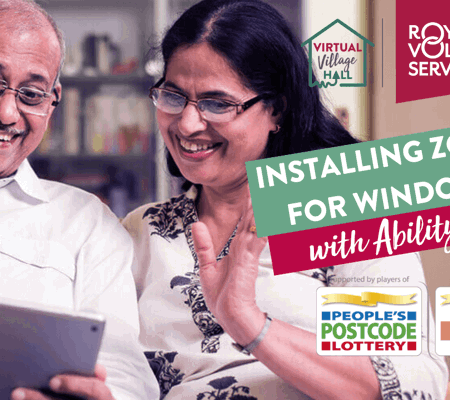How to install Zoom for Windows
Tutor: AbilityNet
In this session, AbilityNet present a short, step-by-step video on how to install Skype for Windows.
Skype is a popular video chat and voice call app that enables people to connect with each other.
Skype is designed for use on any device, including mobile phones, tablets, desktop computers and laptops.
Preparation
Make sure your device has plenty of battery life. You might like to watch the video on one device and use another device to practice on.
Video time
5 minutes