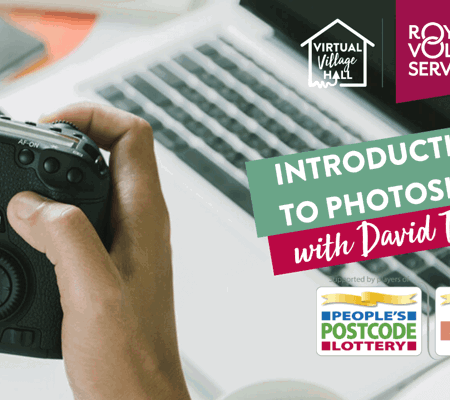An introduction to Adobe Photoshop
Tutor: David Taylor, professional photographer
In this session, professional photographer David, introduces Adobe Photoshop, the photo editing, image creation and graphic design software.
David takes us through the main tools on the Adobe Photoshop toolbar: Paint; Eraser; Selection; Fill; Dodge; Burn; and Sponge, and explains how to create a new file from scratch.
Preparation
Some knowledge of computers would be useful.
Video time
26 minutes
- Adobe Photoshop CC, Adobe Photoshop Elements, or similar graphics software